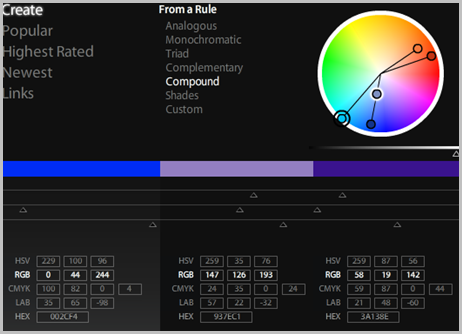Saturday, November 25, 2006
Friday, November 24, 2006
Wize

Wondering how good that whoosywhatsit that's on special this Thanksgiving weekend really is? Check out its rank on Wize, a new product review aggregator.
Labels: web2.0
The Venice Project
The new service comes from the same people that created Kazaa and Skype, Niklas Zennstrom and Janus Friis. For the moment, the Venice Project is in closed beta.
Janus explains: "We are trying to bring together the best of TV with the best of the Internet. We think TV is one of the most powerful, engaging mass medias of all time. People love TV, but they also hate TV. They love the (sometimes…) amazing storytelling, the richness, the quality itself. But they hate the linearness, the lack of choice, the lack of basic things like being able to search. And wholly missing is everything that we are now accustomed to from the Internet: tagging, recommendations, choice, and so on… TV is 507 channels and nothing on and we want to help change that!"
Labels: web2.0
SalaryScout

SalaryScout is a research tool that can help you determine more precisely how much your skills and abilities are worth.
Labels: web2.0
Thursday, November 23, 2006
Quintura

Visual Search Engine. While viewing the Quintura Cloud, you can visually navigate and easily refine in order to find relevant information faster and more efficiently
Labels: SearchEngine, web2.0
DropBoks

DropBoks is a little website that allows you to securely upload and download your files as you please. No bells, no whistles, just an easy and quick way to store your files online.
Each account has 1 GB of storage space available. You can upload and download files (any format) as large as 50 MB.
Labels: web2.0
Adobe Kuler: An Online Color Scheme Generator
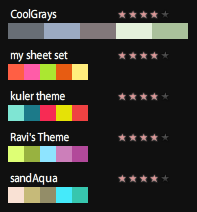 Last month, they unveiled an impressive PDF reader [ Adobe Digital Editions] and an easy-to-use sound editing software [Adobe Soundbooth]
Last month, they unveiled an impressive PDF reader [ Adobe Digital Editions] and an easy-to-use sound editing software [Adobe Soundbooth]Today, Adobe engineers shipped another useful Flash goodie for designers who need some good colors schemes for their webpages, blog templates, brochures or even business cards.
Adobe Kuler works completely inside the web browser - no downloads, no installation - but you can download colors schemes on your hard drive or share them with other designers.
Start by choosing a base color either by clicking the color wheel spectrum or manually typing the RGB, HEX or CMYK value - Kuler will than generate matching colors for you depending on the style you have selected.
You can refine the generated colors again by typing the color values or dragging the sliders or through the color wheel itself.
And if you are one of those non-creative minds [like me] who are bad at creating color themes but badly need a color scheme pattern for their blog - just follow the highest rated section that has probably the most appealing color schemes rated by existing Adobe Kuler users.
Kuler - Gear up to play with colors.